Environment of GIMP
+7
genius
poisonivy
copperranium
Vince-sngkt
vnssdzs
thegreatunknown
Admin
11 posters
Page 1 of 2 • 1, 2 

 AdminAdmin
AdminAdmin- Posts : 4
Join date : 2018-07-31
 Environment of GIMP
Environment of GIMP
Wed Aug 22, 2018 4:02 pm
The GIMP program is designed to work with images such as enhancing and touching-up images. It contains powerful image editing tools that can do the job very well. So here is the environment of GIMP in both Ubuntu and Windows.
FILE TAB

EDIT TAB
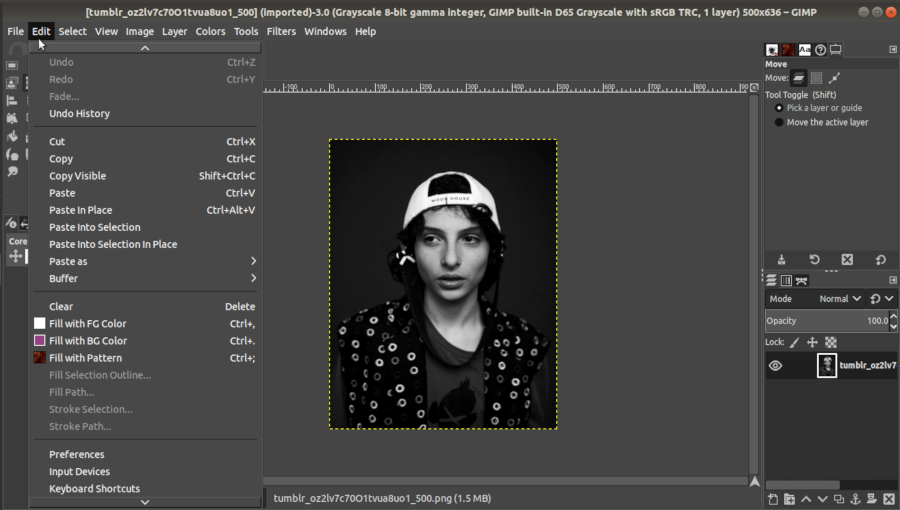
SELECT TAB

VIEW TAB

IMAGE TAB

LAYER TAB

COLORS TAB

TOOLS TAB

FILTERS TAB

WINDOWS TAB

HELP TAB
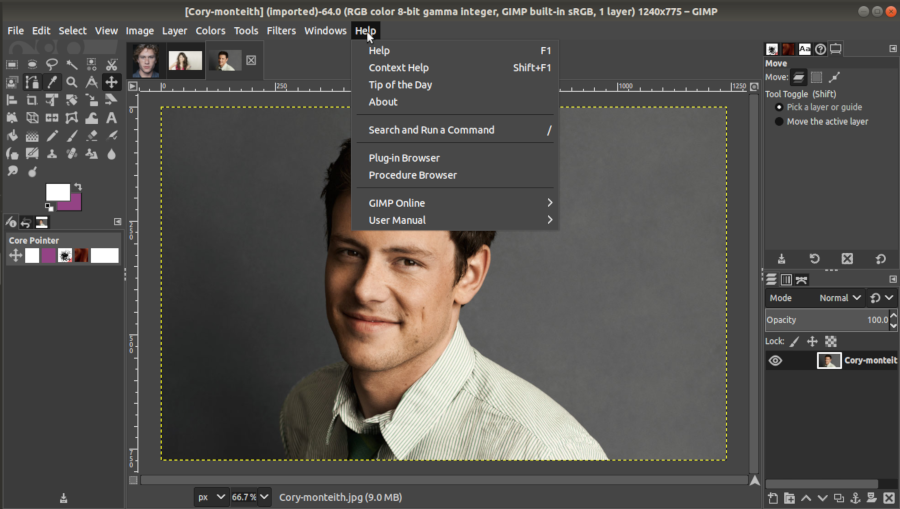
FILE TAB

EDIT TAB
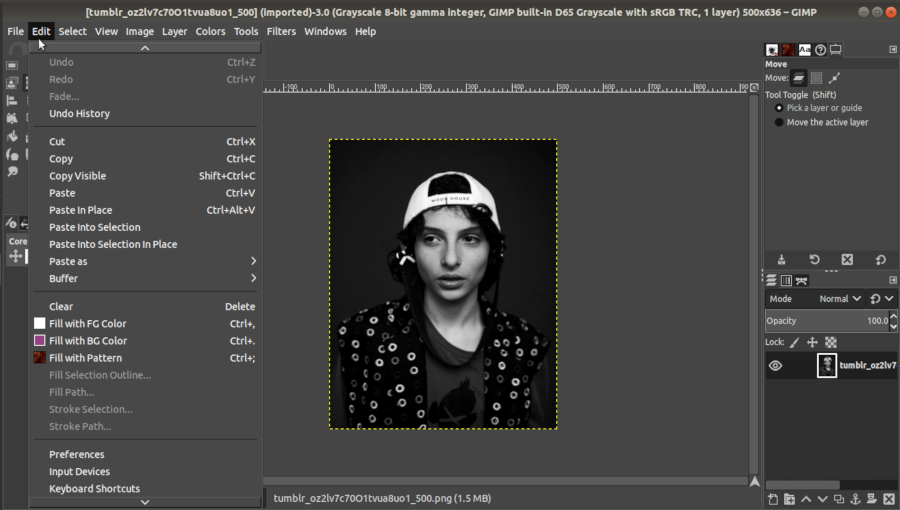
SELECT TAB

VIEW TAB

IMAGE TAB

LAYER TAB

COLORS TAB

TOOLS TAB

FILTERS TAB

WINDOWS TAB

HELP TAB
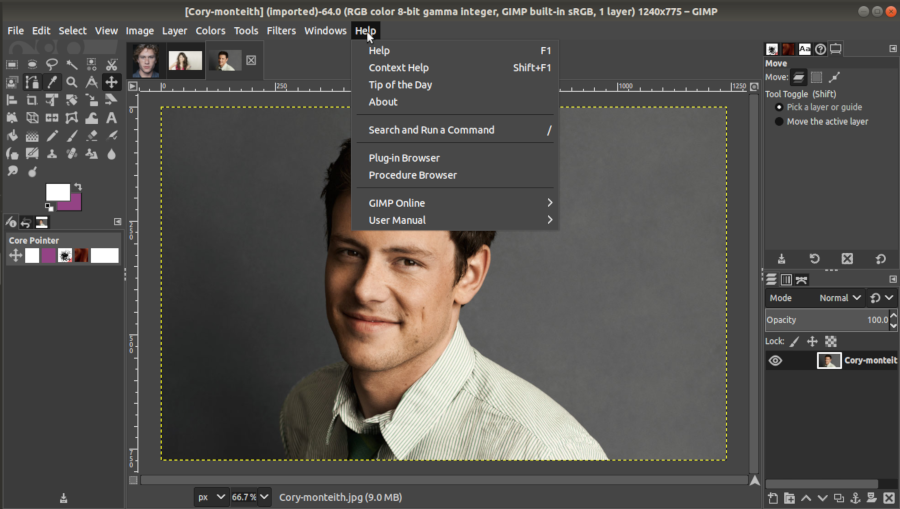
 thegreatunknownGuru
thegreatunknownGuru
- Posts : 10
Join date : 2018-08-23
 Re: Environment of GIMP
Re: Environment of GIMP
Thu Aug 23, 2018 12:50 pm
Woah! Can you give example of an image edited on GIMP?
 vnssdzsGuru
vnssdzsGuru
- Posts : 10
Join date : 2018-08-22
 Re: Environment of GIMP
Re: Environment of GIMP
Tue Aug 28, 2018 12:29 pm
Why do sometimes, changing colors is not functioning?
 Vince-sngktGuru
Vince-sngktGuru
- Posts : 10
Join date : 2018-08-28
 Re: Environment of GIMP
Re: Environment of GIMP
Tue Aug 28, 2018 12:48 pm
GIMP is a good and powerful photo manipulation software. If you combine all the plugins, scriptfu. It become as powerful as photoshop.
 Vince-sngktGuru
Vince-sngktGuru
- Posts : 10
Join date : 2018-08-28
 Re: Environment of GIMP
Re: Environment of GIMP
Tue Aug 28, 2018 12:49 pm
It's a good alternative for photoshop 
 Vince-sngktGuru
Vince-sngktGuru
- Posts : 10
Join date : 2018-08-28
 Re: Environment of GIMP
Re: Environment of GIMP
Tue Aug 28, 2018 12:52 pm
vnssdzs wrote:Why do sometimes, changing colors is not functioning?
Sometimes it was a cause of a misuse tabs.
 Vince-sngktGuru
Vince-sngktGuru
- Posts : 10
Join date : 2018-08-28
 Re: Environment of GIMP
Re: Environment of GIMP
Tue Aug 28, 2018 1:06 pm
Why does some of the option are not available though they might help editing photo.
 copperraniumGuru
copperraniumGuru
- Posts : 11
Join date : 2018-08-20
 Re: Environment of GIMP
Re: Environment of GIMP
Tue Aug 28, 2018 3:05 pm
What are the pros and cons of GIMP?
 copperraniumGuru
copperraniumGuru
- Posts : 11
Join date : 2018-08-20
 Re: Environment of GIMP
Re: Environment of GIMP
Tue Aug 28, 2018 3:06 pm
Inkscape is a good editing software also, what is the advantage of using GIMP than in inkscape?
 copperraniumGuru
copperraniumGuru
- Posts : 11
Join date : 2018-08-20
 Re: Environment of GIMP
Re: Environment of GIMP
Tue Aug 28, 2018 3:08 pm
Are the plugins and scripts available for free also? How can I add those?
 copperraniumGuru
copperraniumGuru
- Posts : 11
Join date : 2018-08-20
 Re: Environment of GIMP
Re: Environment of GIMP
Wed Aug 29, 2018 1:30 pm
Is the environment color available only in grey color? If not, how can I change it?
 poisonivyGuru
poisonivyGuru
- Posts : 10
Join date : 2018-08-29
 Re: Environment of GIMP
Re: Environment of GIMP
Mon Sep 03, 2018 3:33 pm
yes. you can utilize as many as GIMP features for one picture.Vince-sngkt wrote:
Can I edit a lot in one photo?
i mean an edited photo will be edited in another filter.
 poisonivyGuru
poisonivyGuru
- Posts : 10
Join date : 2018-08-29
 Re: Environment of GIMP
Re: Environment of GIMP
Mon Sep 03, 2018 3:38 pm
no. it's not only available in grey. When you click the tab "EDIT" you can change the foreground color and background color. You can also edit the balance , hue and saturation of your desired color.copperranium wrote:Is the environment color available only in grey color? If not, how can I change it?
 geniusGuru
geniusGuru
- Posts : 10
Join date : 2018-09-03
 Re: Environment of GIMP
Re: Environment of GIMP
Mon Sep 03, 2018 4:03 pm
I think the file format of the image affects some function, for example GIF.Vince-sngkt wrote:vnssdzs wrote:Why do sometimes, changing colors is not functioning?
Sometimes it was a cause of a misuse tabs.
 geniusGuru
geniusGuru
- Posts : 10
Join date : 2018-09-03
 Re: Environment of GIMP
Re: Environment of GIMP
Mon Sep 03, 2018 4:05 pm
Yes it is available for free, GIMP plugins are usually written either in Python or as Script-Fu extensions. Some plugins can be installed from the repositories, some have to be compiled, but most are really easy to install: you just copy the plugin (with .py extension) or script file (.scm file) into your /home/$USERNAME/.gimp/plug-ins or /home/$USERNAME/.gimp/scripts folder, respectively, and restart GIMP.copperranium wrote:Are the plugins and scripts available for free also? How can I add those?
 geniusGuru
geniusGuru
- Posts : 10
Join date : 2018-09-03
 Re: Environment of GIMP
Re: Environment of GIMP
Mon Sep 03, 2018 4:08 pm
If you want to work with photographs (raster images), GIMP is your best bet. There are lots of brush and plugin collections floating around the net, too. If you want to create logos, diagrams and illustrations (vector images), use Inkscape.copperranium wrote:Inkscape is a good editing software also, what is the advantage of using GIMP than in inkscape?
 geniusGuru
geniusGuru
- Posts : 10
Join date : 2018-09-03
 Re: Environment of GIMP
Re: Environment of GIMP
Mon Sep 03, 2018 4:10 pm
pros:copperranium wrote:What are the pros and cons of GIMP?
* It's FREE!! (that's the only pro I need frankly!)
* It runs on all platforms and qualities of computer (min 128MB ram compared to photoshops 512MB)
* Wide range of plugins (all of which are free)
* Supports pretty much any file format you can think of
* Fast release cycle with regular updates
 geniusGuru
geniusGuru
- Posts : 10
Join date : 2018-09-03
 Re: Environment of GIMP
Re: Environment of GIMP
Mon Sep 03, 2018 4:10 pm
Cons:genius wrote:pros:copperranium wrote:What are the pros and cons of GIMP?
* It's FREE!! (that's the only pro I need frankly!)
* It runs on all platforms and qualities of computer (min 128MB ram compared to photoshops 512MB)
* Wide range of plugins (all of which are free)
* Supports pretty much any file format you can think of
* Fast release cycle with regular updates
* Doesn't support saving 16bit files (yet!)
* Doesn't support photoshop plugins (There's a plugin wrapper called PSPI that adds support for ps plugins but it's not native)
* Cannot utilise multiple processors or graphics processors (yet!)
 geniusGuru
geniusGuru
- Posts : 10
Join date : 2018-09-03
 Re: Environment of GIMP
Re: Environment of GIMP
Mon Sep 03, 2018 4:12 pm
I think you need to utilize some functions to make it available.Vince-sngkt wrote:Why does some of the option are not available though they might help editing photo.
 geniusGuru
geniusGuru
- Posts : 10
Join date : 2018-09-03
 Re: Environment of GIMP
Re: Environment of GIMP
Mon Sep 03, 2018 4:13 pm
When I first downloaded Gimp, I expected to find myself immersed in an alien world of unfriendly tools and unforgiving settings, merging with the usual ugliness of free software. To say the least, it was a surprise to find a good-looking setup similar to photoshop in most aspects. 
 kardashiansGuru
kardashiansGuru
- Posts : 10
Join date : 2018-09-03
 Re: Environment of GIMP
Re: Environment of GIMP
Tue Sep 04, 2018 12:07 pm
Gimp is a image manipulation software which is more like an alternative to photoshop. Inkscape is for vector graphics which is more like an alternative to coreldraw, Illustrator. Refine your needs. Efficiency depends on what you want to use it for.genius wrote:If you want to work with photographs (raster images), GIMP is your best bet. There are lots of brush and plugin collections floating around the net, too. If you want to create logos, diagrams and illustrations (vector images), use Inkscape.copperranium wrote:Inkscape is a good editing software also, what is the advantage of using GIMP than in inkscape?
 kardashiansGuru
kardashiansGuru
- Posts : 10
Join date : 2018-09-03
 Re: Environment of GIMP
Re: Environment of GIMP
Tue Sep 04, 2018 12:23 pm
How do I get the latest GIMP version available?
Page 1 of 2 • 1, 2 

Permissions in this forum:
You cannot reply to topics in this forum|
|
|



